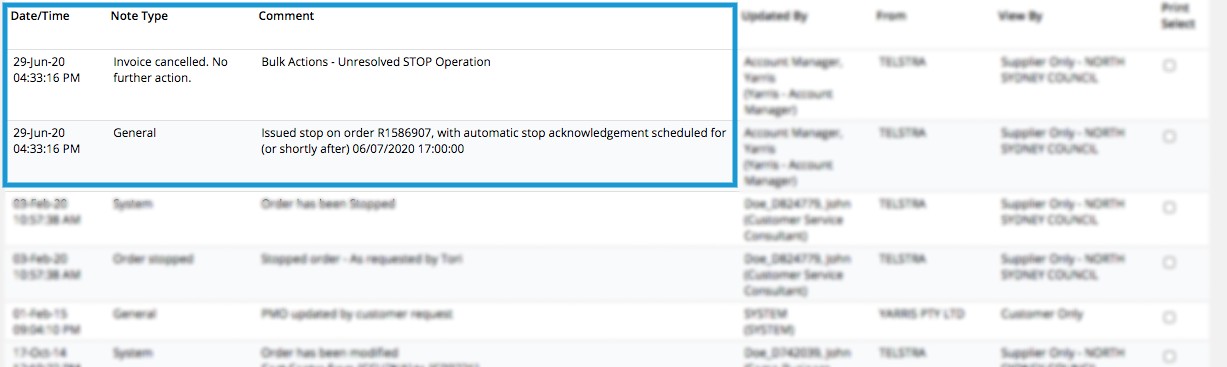A Stop Request is a notification to a supplier that you wish to cancel an order and an acknowledgment is required from the supplier before the cancellation is applied.
In some instances, the supplier had indicated that they wish to submit a DTOW however this claim has not been completed. For these cases, you can issue a final warning that the order will be automatically cancelled within a specified period if the claim is not progressed. Please confirm that the claim is not awaiting a customer response before proceeding.
A bulk Unresolved Stop request can only be executed on Stopped orders where the supplier has indicated that a Claim will be forthcoming. The orders may be in the following status:
| ORDER Final Claim Requires Manager Approval | ORDER Final Claim Submitted |
| ORDER Final Claim Rejected by Manager | ORDER Final Claim Disputed |
| ORDER Final Claim Manager Response to Escalated Docket | ORDER Awaiting Invoice |
| ORDER work Done - Awaiting Claim | ORDER stopped No Filter |
1. Select Orders from the ConSol menu
2. From the drop down select Bulk Action
3. From the three options on the page select the third radio button Unresolved Stop Request
4. Enter the relevant search criteria and select Search. The results will display.
5. Check the list of orders retrieved and tick all orders that should have the stop request acknowledged.
Orders at the asterisked status require Customer action and should be excluded from the Cancel action until the outstanding customer action has been investigated.
6. Provide a number of working days for the supplier to action the stopped order by, and select Request Unresolved Stop
Select a period greater than one working day after which the Order closure will be automatically applied to any orders selected in the above list that have not been actioned by the supplier. Any outstanding claims and unapproved invoices will be deleted as part of this action. These deletions, once undertaken, cannot be reversed.
7. A pop-up will display asking you to confirm the cancellation about to be performed
“You are about to notify the suppliers on the ? selected orders that their orders will be cancelled in ? working days due to lack of action. If there is no further action on these orders in this time, the orders and claims will be cancelled. These actions cannot be reversed. Please ensure that the outstanding action is not your own. Do you wish to proceed?”
8. Select OK to proceed
9. You will be taken to the Bulk Action Result screen with details of the orders that have been scheduled for Automatic Stop Acknowledgement
10. A note will be made against the History log of the order outlining as follows: