|
Help has a new home at ConSol with a new and improved Help Centre and contact details. Providing timely and relevant support to our users is of the highest priority for us here in the ConSol Support Team. Over the last few months, we’ve made some key changes to how you can request and find help for ConSol. Here’s what’s changed: |
 |
Help Centre: ConSol has a Help Centre all of its own! Chocca block with articles to walk you through both complex and common workflows. You’ll notice each article has had a facelift making them easier to read and understand quickly, as well as clearly identifying who the workflow relates to. To find an article, you can browse through each category from the home page, or simply perform a quick keyword search for the topic you’re looking for. |
|
Widget: Finding our new ConSol Support Articles is faster than ever with the Help Centre Widget now built right into ConSol. Located on the bottom right of the home screen, users now have access to the full library of support articles within the app. Simply click on the Widget and search for an article using keyword search. Can’t find what you need? You can submit a ticket to the ConSol Support Team directly via the Widget. |
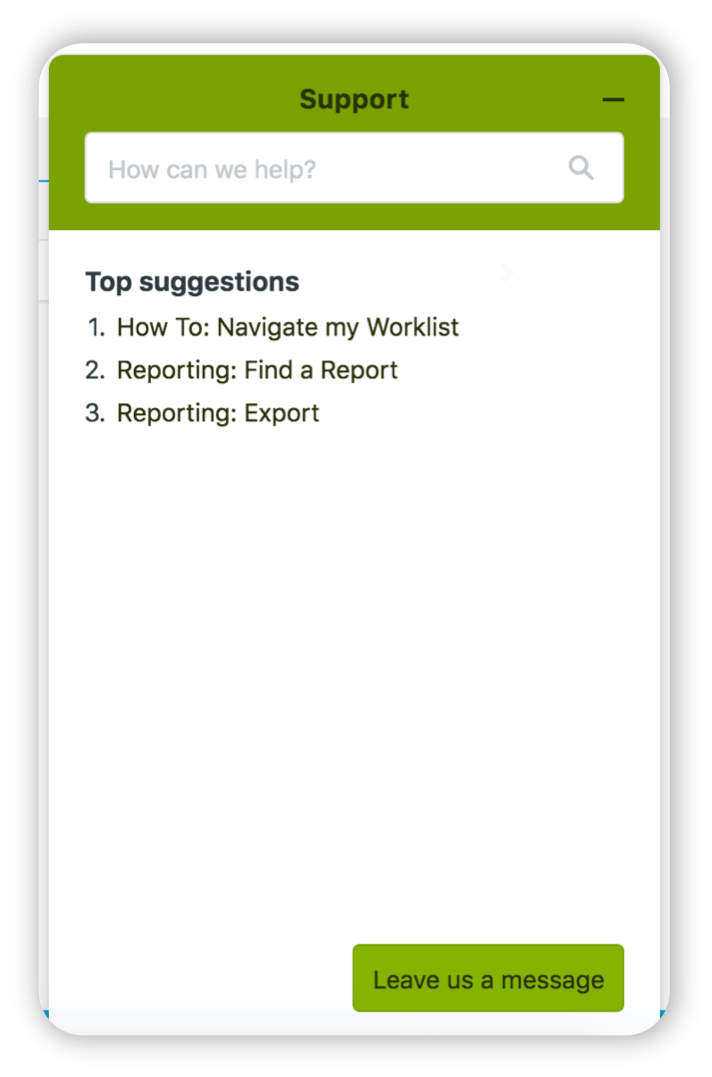 |
 |
Email: In addition to the Help Centre and Widget, ConSol Support also has a new email address enabling us to offer more specialised support when you need it. |
