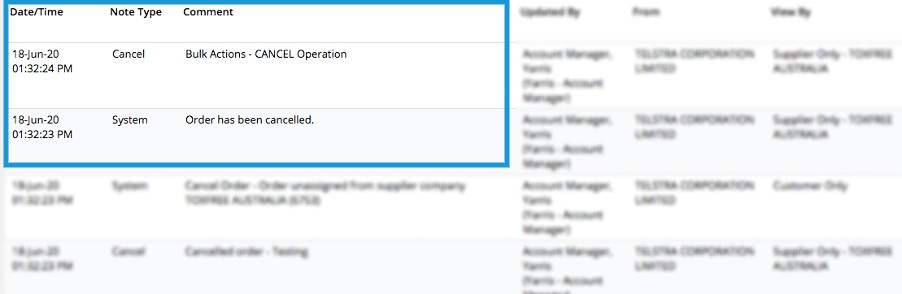ConSol allows for Customers to Cancel unaccepted orders in a single bulk action. Only orders that have not yet been accepted by a supplier can be cancelled. No further action can be taken on a cancelled order.
The bulk cancellation of Orders can only be executed for Orders within the following status':
| ORDER Requires Dispatch | ORDER Manager Response to Escalated Order |
| ORDER Requires Action | ORDER Not Yet Accepted |
| ORDER Requires Supplier Selection | ORDER Requiring Supplier Re-Selection |
| ORDER Requires Items and Quantities | ORDER Refused Unless Variations Agreed |
| ORDER Not Yet sent | ORDER Acceptance is Overdue No Filter |
| ORDER Requires Manager Approval |
1. Select Orders from the ConSol menu
2. From the drop down select Bulk Action
3. From the three options on the page select the first radio button Cancel Orders
4. Enter the relevant search criteria and select Search. The results will display below.
5. Check the list of orders retrieved and tick all orders that should be cancelled. Select All is available, please check orders before selecting.
6. Provide a reason for cancellation and select Request Cancel. A pop-up will display asking you to confirm the cancellation about to be performed
“You are about to cancel the 1 selected orders. This action cannot be reversed. Do you wish to proceed?”
7. Select OK to proceed
8. You will be taken to the Bulk Action Result screen with details of the orders that have been successfully transitioned from [previous status] to Order Cancelled
9. A note will be made against the History log of the order outlining as follows: