
When an Order has been transmitted to a Supplier but the Supplier does not respond (accept or reject the Order) within the designated time or refuses the Order, a new supplier can be selected.
1. Select Worklist on the ConSol menu.
2. From the drop-down select All.
3. Locate and select one of the worklist options below under the Orders section.
- Orders Not Yet Accepted - Overdue
- Order Refused - Require Supplier Reselection
- Order Refused Unless Variations Agreed
4. Select Acquire / Takeover next to the Order requiring Supplier reselection.
5. The Overdue Order screen opens on the Items tab.
6. Click Select New Supplier.
7. Select one of the options for the existing Order Items within the order.
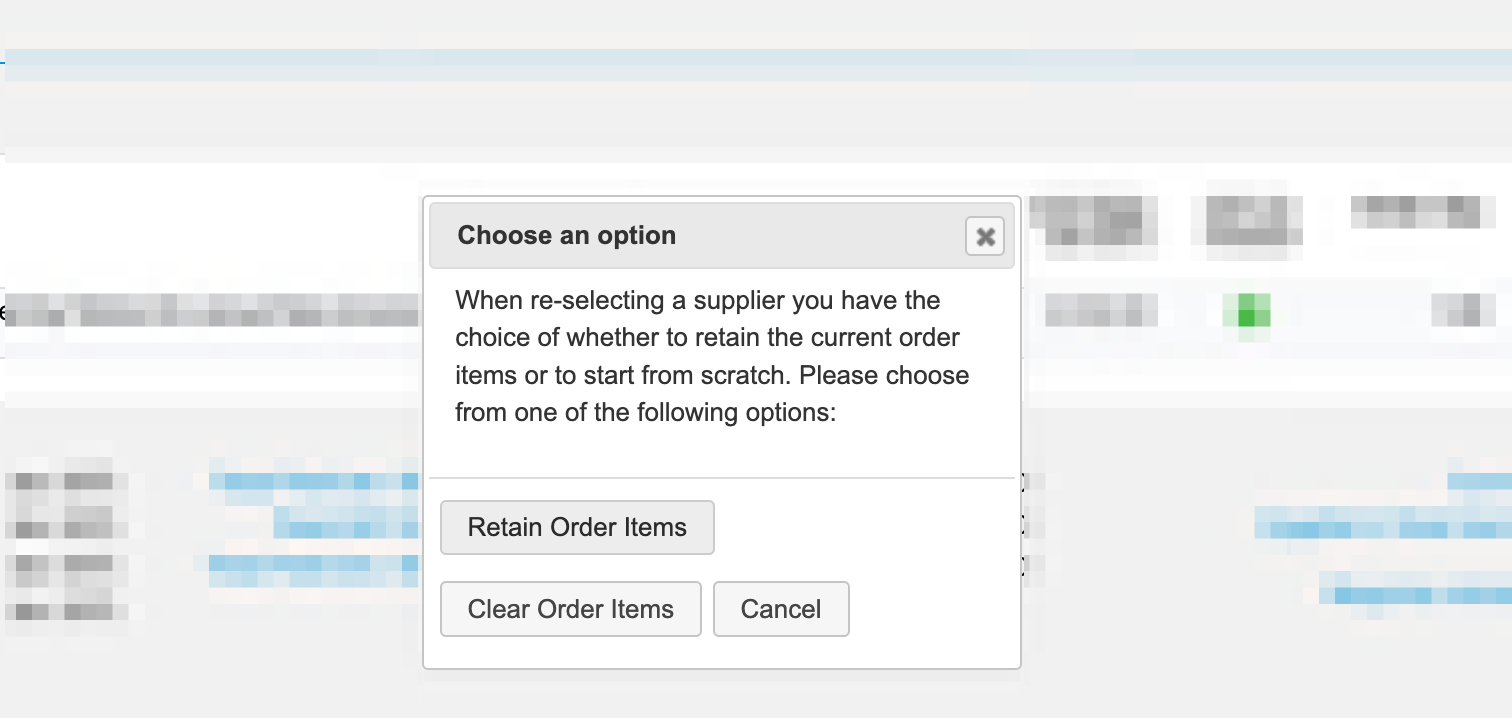
8. The Order has been recalled from the Accept Order stage to the Allocate Order stage, and you can now select a new Supplier.
