
This workflow is only for users set up with the Senior or Hide Rates template, users set up with the Junior template will not be able to View a response to an Extension of Time Request. An Order cannot continue to be processed when an Extension of Time has been requested, until after a response from the Customer has been viewed.
1. Select Worklist from the ConSol menu.
2. From the drop-down select All.
3. Scroll down to the Orders section and select Customer Response to Extension of Time Request Worklist.
4. Click Action next to the response you wish to view.
5. View the Extention of Time response from the Customer:
The new Order End Date requested by the Supplier is highlighted in red text at the top of the page.

The Customer response to the request is also highlighted in red and displayed below the list of items.
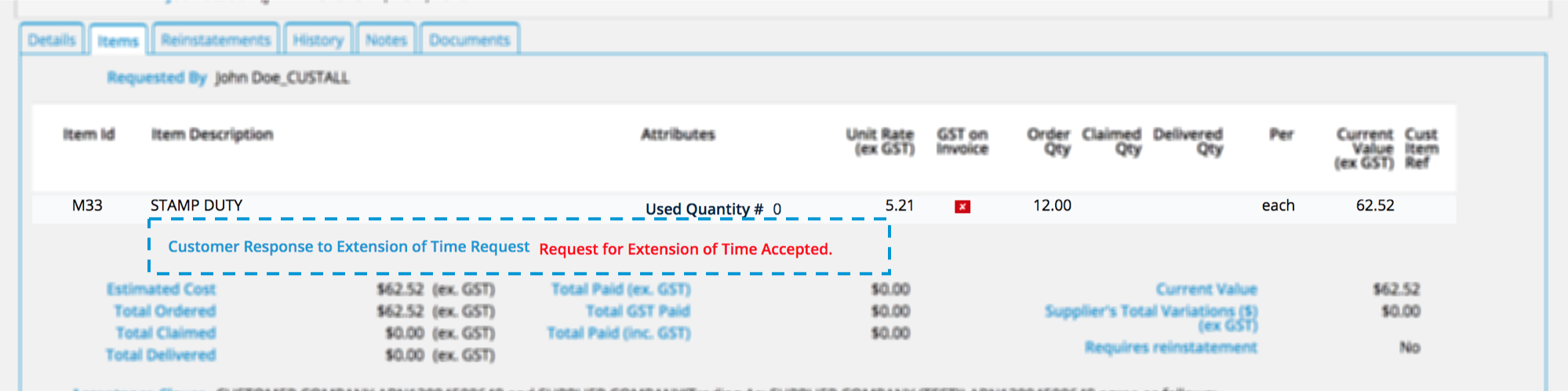
6. To acknowledge the Customer response, click Response Viewed. The customer's response is now only visible in the History of the order and an email may be generated to advise the Customer that the response has been viewed.
7. A notification window opens indicating that the Order can now be found in the Work In Progress Worklist. Click OK.
