
1. Select Components from the ConSol menu.
2. From the drop-down, select Service Categories.
3. Click New Service Category
4. Select a Schedule from the drop-down list.
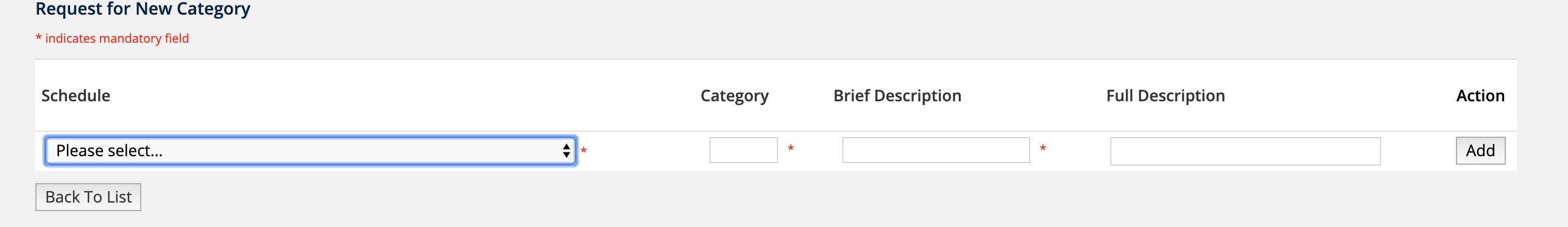
5. Enter a Category, a Brief Description and a Full Description.
6. Click Add
7. On the Edit Service Category screen, if there are artefact requirements for the service category, select Enforce Tags On Linked Items
8. Link any relevant forms required for this Item.
9. Click Submit
NOTE:
Once a new Service Category has been created, the Service Category and Schedule it is associated to cannot be changed. All other details can be changed on the Edit Service Category screen.
