
1. Navigate to the Reporting Portal
2. Create a new scheduled report OR
2. From the main menu, select View>
3. Click Schedules from the drop down
3. Click Edit ![]() icon next to relevant schedule
icon next to relevant schedule
4. Select the Notifications tab at the top of the screen.
![]()
6. Complete the details in the Send Report when Scheduler Runs section to forward the correct report to parties outside of the portal.
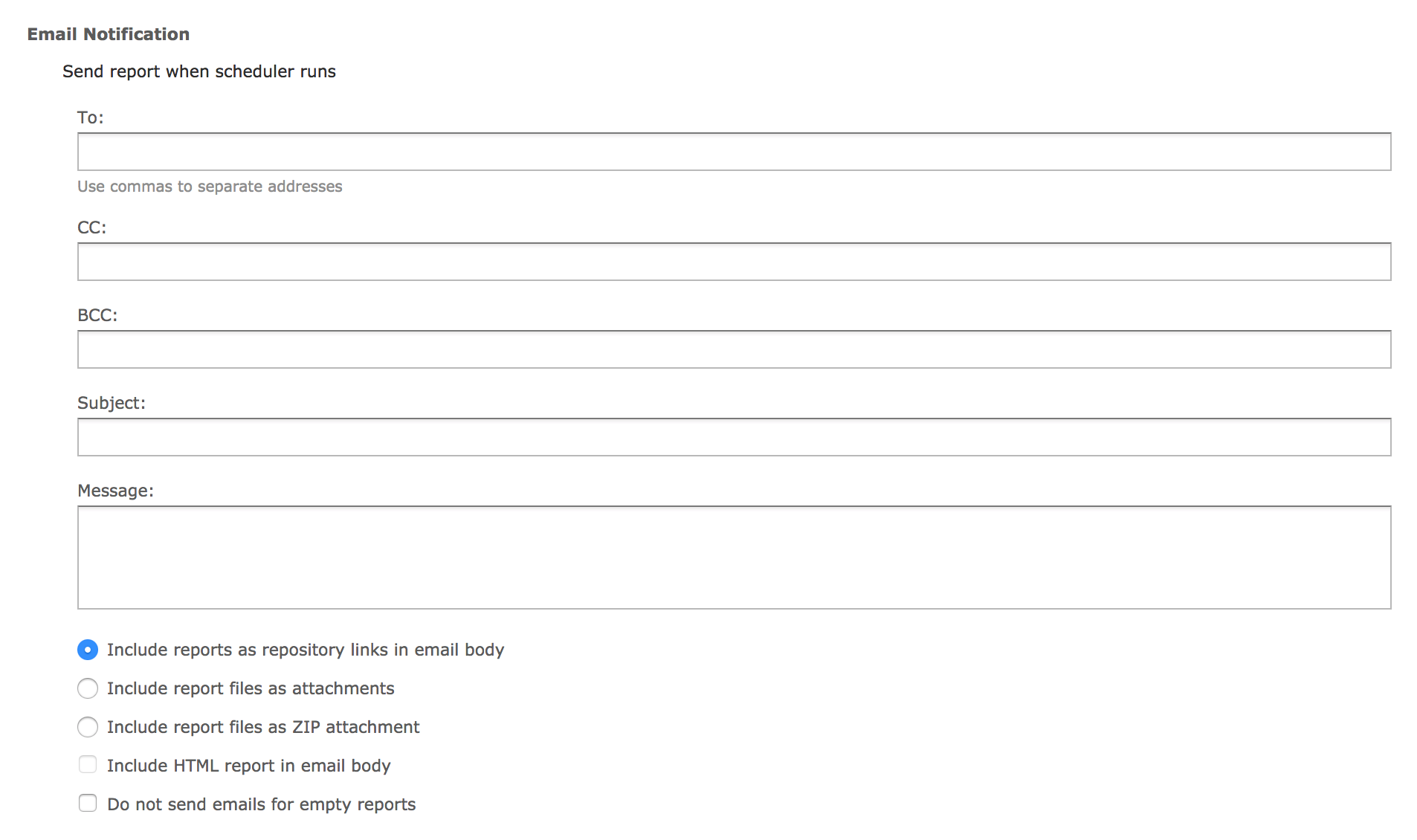
5. Complete the details in the Send Job Status Notifications to advise recipients of job success or failure notifications.(optional)

7. Click Save
8. Complete a scheduled Job Title & Description
9. Click OK
