
1. Navigate to the Reports Portal
2. Locate and run the relevant report
3. Click the export icon in the main taskbar
![]()
4. Select the file type to export as
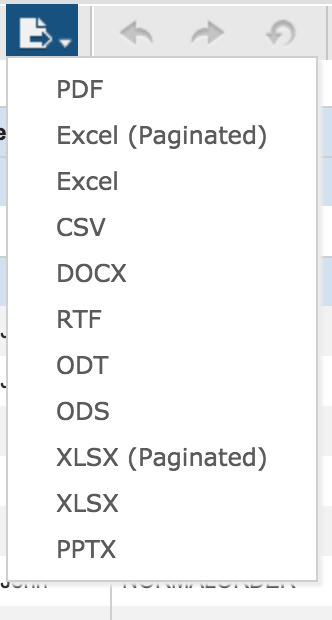
5. The file will now have downloaded automatically to your computer.
NOTE:
If a report is very large it may take a long time to prepare for export.
If a report is very large it may take a long time to prepare for export.
