 Export report results in a variety of different formats for reporting or visualisation purposes
Export report results in a variety of different formats for reporting or visualisation purposes
1. Navigate to the Reporting Portal
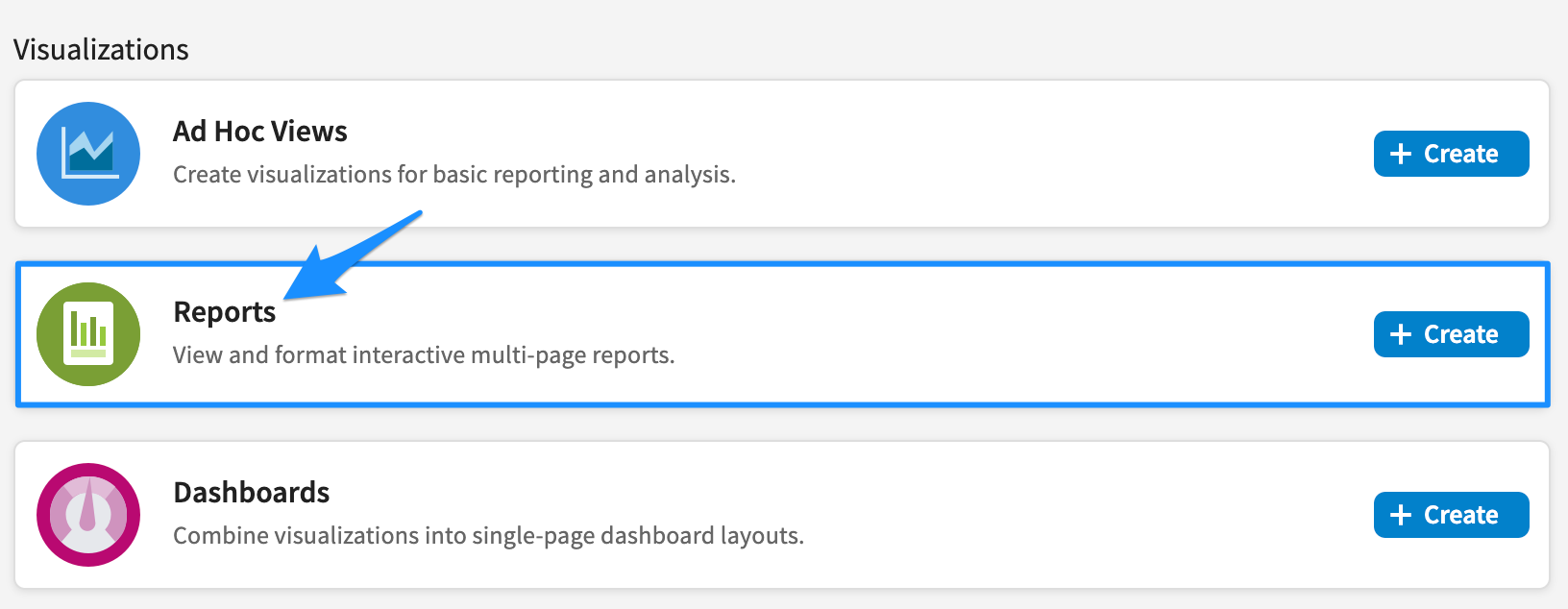
2. Within the home page of the reporting portal, select 'Reports' under the Reports subsection
3. Scroll through the list and click on the name of the report you would like to export
NOTE: No data can be presented or exported for reports suffixed with the word 'Topic' for users, Topics are created and managed by Yarris for maintenance purposes
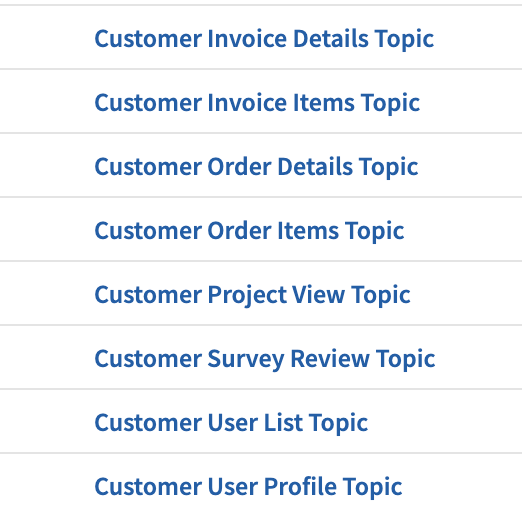
4. Hover or Click on the ![]() icon on the menu underneath the report title
icon on the menu underneath the report title
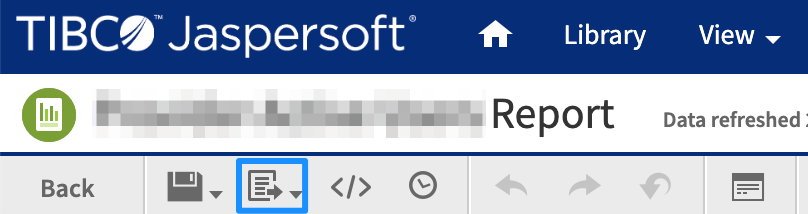
5. Select one of the export format options from the dropdown list
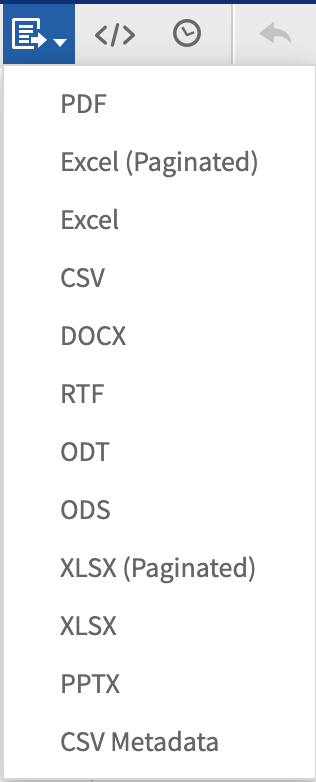
The download of the report starts as soon as the desired format has been selected
