
Where a compliance requirement has been specified on a contract, and no document has been provided, an item will appear within your worklist. To upload a compliance document against a specific contract as requested by the customer, follow the below steps.
1. Select Worklist from the ConSol menu
2. From the drop-down, select All
3. Scroll down to the Admin section and click Contracts Requiring Compliance.
4. Click the Action button next to the Contract that you wish to address.
5. Review the list of required compliances for this contract.
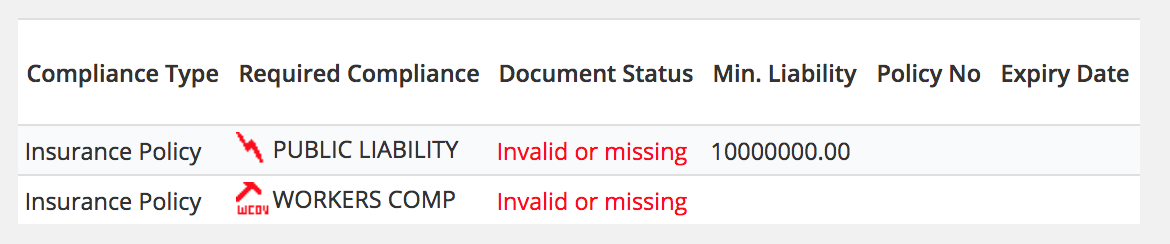
5. Click Add Compliance under the relevant Compliance section further down the page.
6. Fill in the required details, some fields will be pre-filled based on your previous selection.
7. Upload the Compliance document.
8. Click Submit.
9. Your document is automatically selected to be used (Use? column) against this contract.
Next Steps:
Your Compliance documents are now available for ConSol to review and forward to the Customer for final approval.
