
A Workgroup must be assigned one or more Roles within ConSol in order to perform the duties associated with those roles. Linking the Workgroup Name to a Role effectively creates the Workgroup.
1. Select Users from the ConSol dropdown.
2. Click Workgroups.
3. Click Collapse All to hide the list of Workgroups.
4. Click the Role heading (for example, Customer Job Originator).
5. Click the plus icon in the Role Heading.
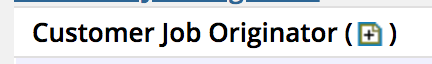
6. Select the Workgroup Name that needs to be linked to this Role from the drop-down list.
7. Click Create.
8. Repeat step for each Role that this Workgroup needs to be linked to.
NOTE:
Workgroups required to manage Re-instatement orders need to have the Reinstatements Only checkbox selected.
