
Zones are used to determine the location of Orders and the availability and/or cost of Suppliers fulfilling the Order at that location.
1. Select Components from the ConSol menu.
2. Click Zones.
3. To filter the list of Zones if required, fill in the search criteria and click Search.
4. Click Edit next to the zone you wish to update.
5. Edit the State and Description as required.
6. Click Yes or No to indicate if the zone is active.
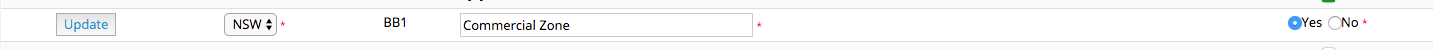
NOTE:
You can also activate and de-activate the zone without editing by clicking on the Tick or cross in the Active column from the List Zones page.
You can also activate and de-activate the zone without editing by clicking on the Tick or cross in the Active column from the List Zones page.
7. Click Update to save your changes.
