
Technical Contract Manager
Contract documents may be required in Supplier contracts. For ease of use, ConSol allows you to create a Contract Document list you can select from for each new Contract.
1. Select Contract Doc from the Components menu
2. Enter the Document Name and select the Document Type from the drop down list.
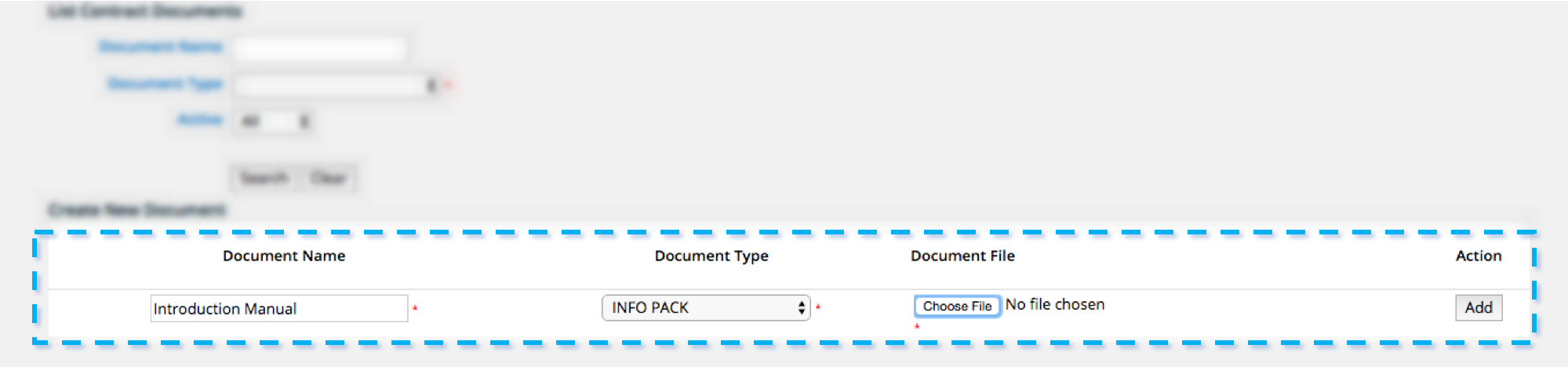
4. Click the Choose File.. (or browse) button.
5. The File Upload window opens, select the required document and click Open.
6. Click the Add button to upload the new document and have it added to your list of available Contract Documents.
